How to Remove Quote
This section will show you of how to remove an existing quote from Manage Quote Window.
1. Click Sales ribbon bar

2. Click Manage Quote toolbar button then press Search button

3. Click Edit button to display Edit Quote Window
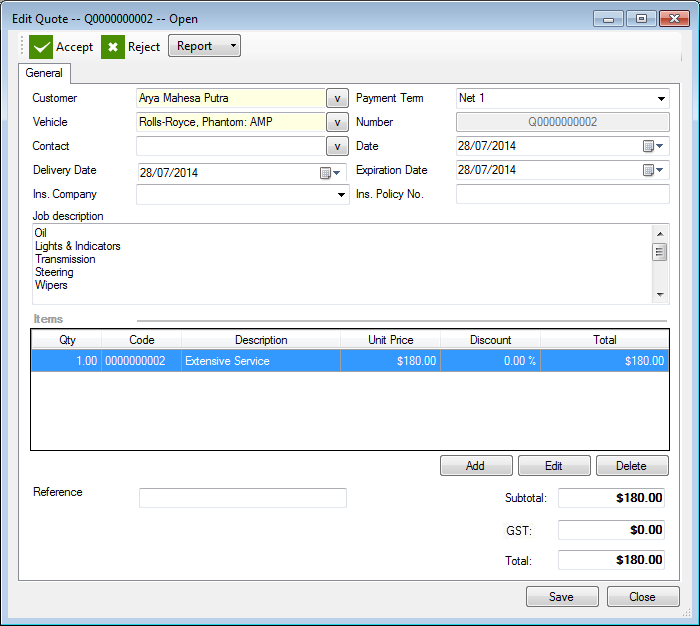
4. Click Reject button

5. When the Reject button is pressed, it popups a quote reject confirmation window

6. Select Yes, then your selected record will be rejected
