How to Create New Invoice
Creating an invoice helps you to manage customer’s amount due. Once you have a record of the invoice, you can send it to your customer to notify them that payment is due for services you have performed.
1. If you don’t have invoice, create one
2. Click Sales ribbon bar

3. Click Invoice toolbar button

4. Click Add button
6. All users must fill mandatory (highlighted) field. The following field is mandatory:
i. Customerii. Vehicle
iii. Payment Term
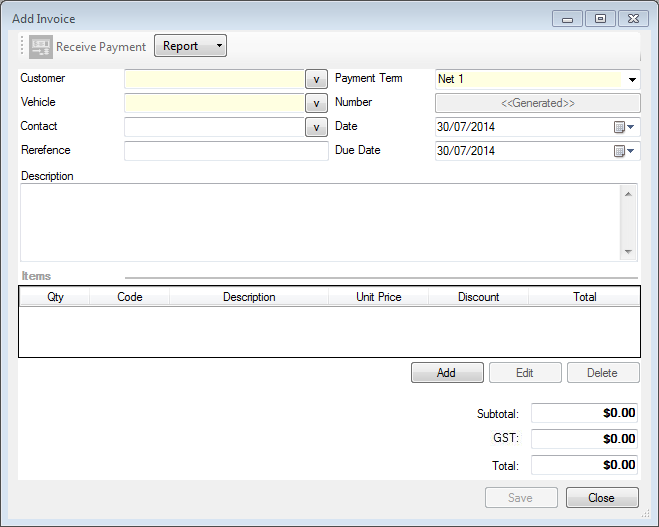
7. Click save button or Press Alt + c
