How to Create New Vehicle
Collecting and storing vehicle information helps you define the customer’s vehicles. Once you have a record of their vehicle, you can use it to define when the next vehicle service and warrant should be taken.
1. If you don’t have vehicle details, create one
2. Click Sales ribbon bar
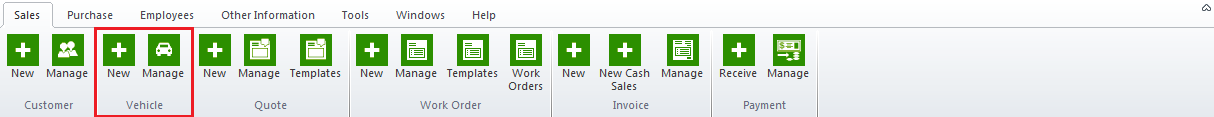
3. Click Manage Vehicle toolbar button

4. Click Add button
5. All users must fill mandatory (highlighted) fields. The following field are mandatory:
i. Plateii. Make
iii. Client
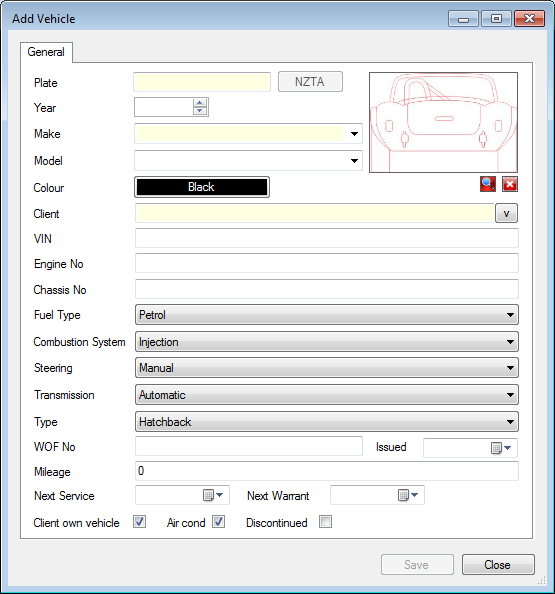
6. Click save button or Press Alt + c
