How to Create New User
Creating a new user accounts, will make people can easily share a single computer. Each person can have a different user account with unique user name and password.
1. If you haven't create user account, create one
2. Click Other Information ribbon bar
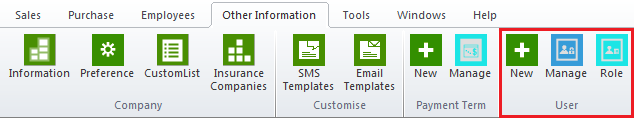
3. Click Manage User toolbar button
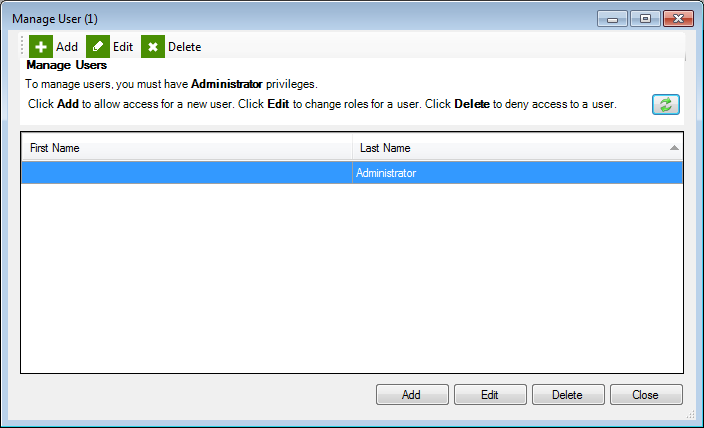
4. Click Add button

5. All users must fill mandatory (highlighted) fields. The following field are mandatory:
i. Last Nameii. User Name
iii. Password
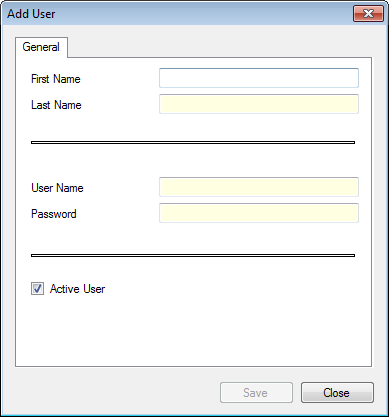
6. Click save button or Press Alt + c
