How to Edit Purchase Order
This section will show you of how to edit an existing purchase order from Manage Purchase Order Window.
1. Click Purchase ribbon bar
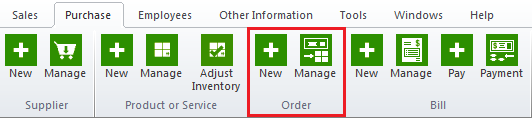
2. Click Manage Purchase Order toolbar button

3. Click Edit button

4. Review the product/service information you want to change

5. Click save button or Press Alt + c
