How to Create New Products and Services
Store all information of your products and services to create work order, purchase order and bill of materials. Once you have a record of your product and services, you can use it to organising inventory data and help to avoid product overstock and outrages.
1. If you don’t have record of your products and services, create one.
2. Click Purchase ribbon bar
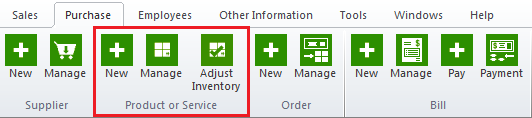
3. Click Manage Product or Service toolbar button

4. Click Add button
5. Select the type of Product / Service that will be stored


6. All users must fill all mandatory (highlighted) fields. The following fields are mandatory:
i. Product Descriptionii. Purchase Cost
iii. Sell Price


7. Click save button or Press Alt + c
