How to Create New Purchase Order
Creating a purchase order helps you define product information, purchase order, and receive order. Once you have created purchase order, you can use it to keep track of orders from supplier.
1. Start order entry and processing
2. Click Purchase ribbon bar
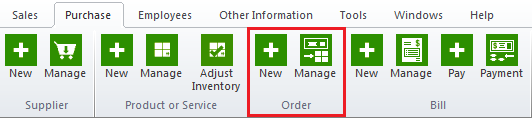
3. Click Manage Order toolbar button
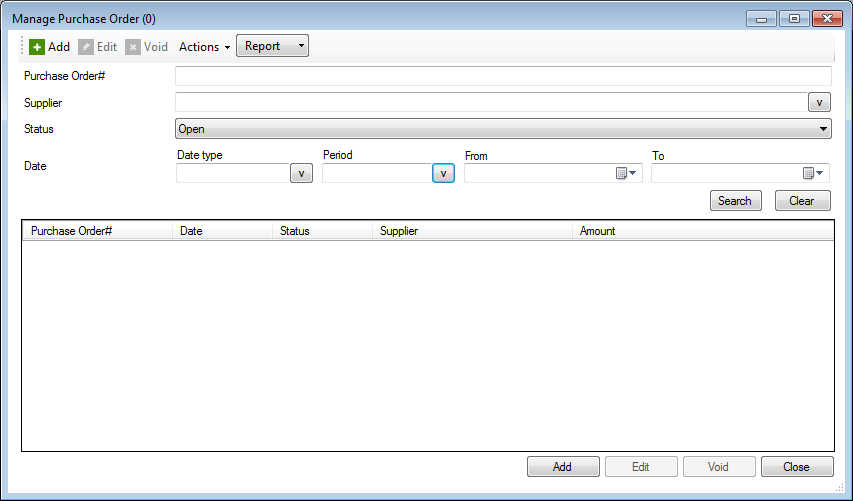
4. Click Add button
5. All users must fill mandatory (highlighted) field. The following field is mandatory:
i. Supplierii. Ship to
iii. Payment Term
iv. Order by

6. Click save button or Press Alt + c
