How to Adjust Product/Service
This section will show you of how to adjust an existing products/services from Manage Product/Service Window.
1. Click Purchase ribbon bar
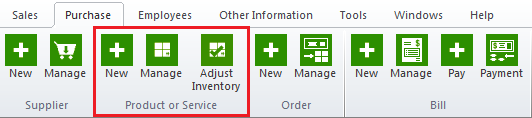
2. Make sure you have Product Inventory type on your system
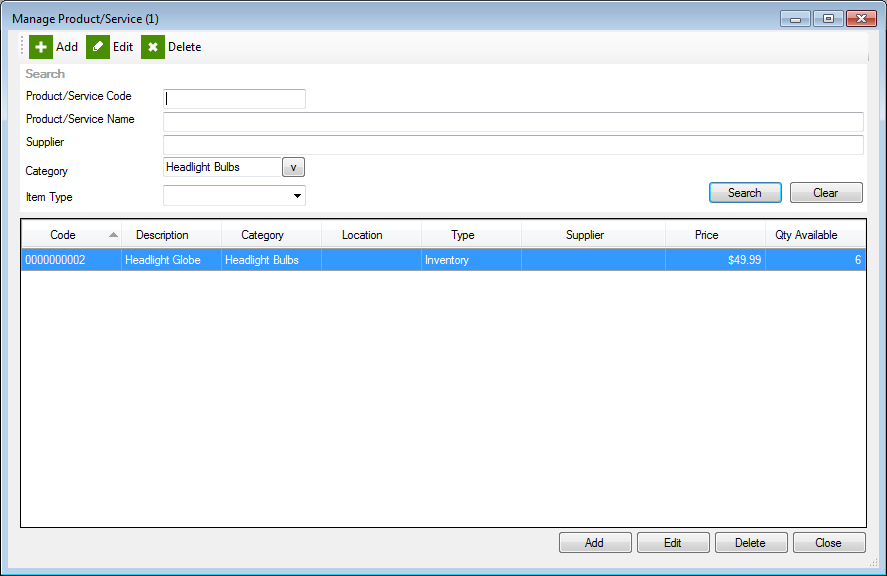
3. Click adjust inventory button

4. Review the product/service information you want to adjust
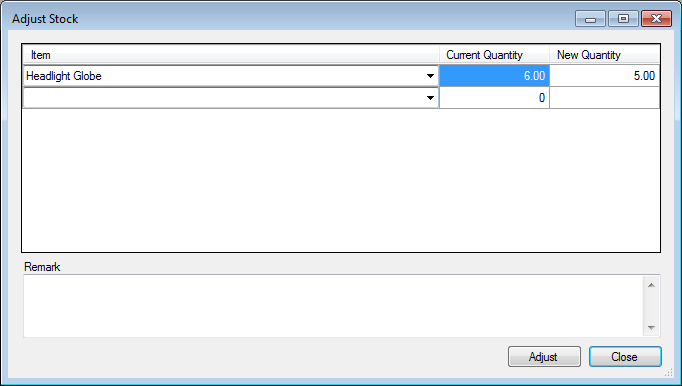
5. Click adjust button
