How to Edit Report Template
This section will show you of how to edit an existing report template from Report builder Window.
1. Click Reports ribbon bar
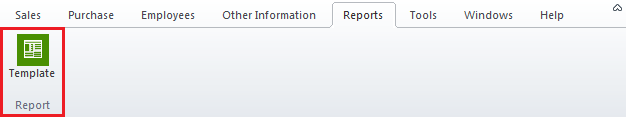
3. Select one Report Type on report type grid

3. Click Edit then Save button
4. Review the report template information you want to add/remove

Now your report layout can be modified in the report builder. Any changes will be automatically saved after you close report builder window
