How to Create Report Template
Create report template will help you to quickly create your own custom report for your business and customer.
1. If you haven't create your own report template, create one
2. Click Reports ribbon bar
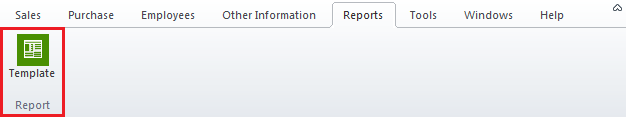
3. Click Add button
5. All users must fill Report name field

6. Click save button or Press Alt + c
7. Now your report layout can be modified in the report builder
