How to Create New Employee Login
Creating a new employee login gives your employee an access to Mazsoft software.
1. If you don’t have employee login, create one
2. Click Employees ribbon bar
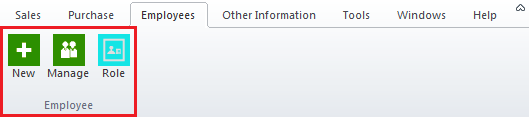
3. Click Manage Role toolbar button

4. Click Edit button

5. Go to Login tab and then create username and password for the employee

6. Click save button or Press Alt + c
