How to Create New Employee
Collecting and storing employee information helps you to manage their detail information. Once you have a record of your employees, you can give them privileges of accessing Mazsoft software.
1. If you don’t have employee details, create one
2. Click Employees ribbon bar
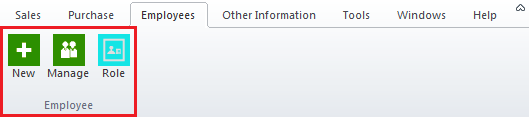
3. Click Manage Employee toolbar button
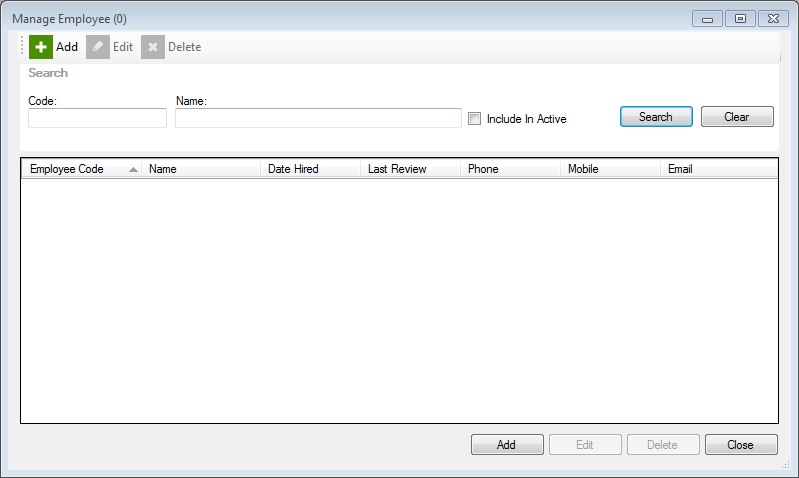
4. Click Add button
5. All users must fill mandatory (highlighted) field. The following field is mandatory:
i. Employee Last Name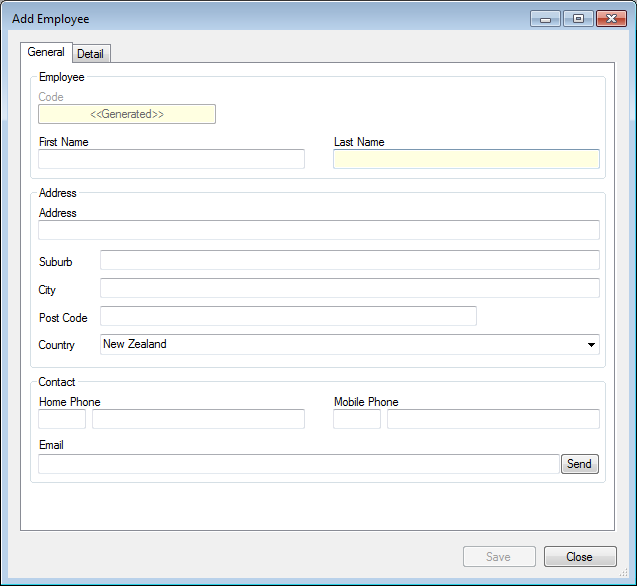
6. Click save button or Press Alt + c
